Photo Editing Software
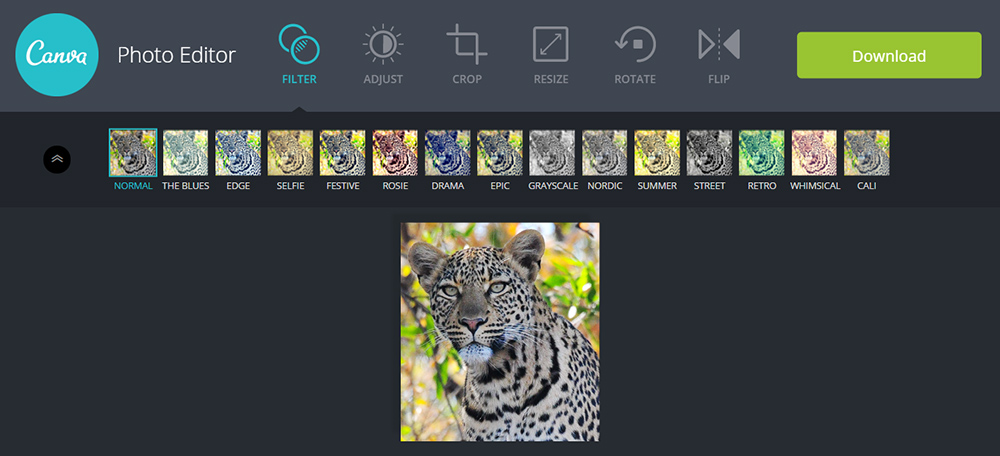
I want to begin by saying that even though you can do many creative things with Photo Editing Software, these programs should not be used as a substitute for good wildlife photography.
Your goal should be to take photographs that are perfect for you in terms of exposure, colour, composition in camera.
You will progress much quicker and much further by learning photography basics and then using an image editing program as an occasional aid than depending on image editing to give you pleasing images.
You will also enjoy your photography more. We enjoy being out in the field shooting much more than sitting behind a computer editing hundreds of photographs!
We speak to many visitors to parks such as the Kruger, Kgalagadi, Etosha, Madikwe and Pilanesberg and ask them what they do with their photographs when they get back home.
Their answer is normally "we download them and beacuse they need editing we either cannot afford Photoshop or we are too busy, so the photos stay on the DVD or computer" - what a waste!
We currently use Adobe Lightroom 4.4 and Photoshop CS6 as our main editing programs, yes even though it is 2026! They are old but still do a great job! The new versions have a lot of bells and whistles and are expensive as they are now offered only via annual subscription!
These are the Photo Editing Software programs that we tried that are free. You should download them and play around to find the one that is best for you...
Irfanview
PhotoFiltre
Photoscape
Picasa
Pixlr
Each program has its similarities to the others but also differences. For example, Photoscape has a Raw Converter that will convert your RAW files to JPG.
We suggest shooting all your photographs as RAW files as these store the most information, are the highest quality and if you enter photo contests, and your image wins, the judges may ask for the RAW file to ensure you have not manipulated the image too much. You can always save the large file as JPG later (for emailing or web) but you cannot add quality to a small file!
Pixlr is a Photoshop 'clone' and mimics most Photoshop actions. Here is a comparison of the Pixlr and Photoshop tool bars...
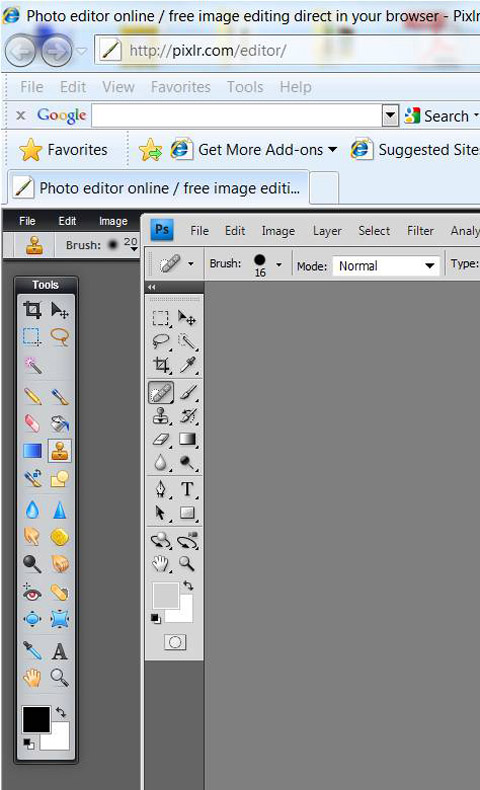
Pixlr is free but you cannot download it - it has to be used online. It has most of the Photoshop actions with just a few, like the spot healing brush, missing. I did try the clone stamp tool and it works nicely!
Canva is one of the newest free programs and is one of the most simple and enjoyable to use.
It is completely web-based (online) and can also be accessed through any mobile phone web browser for smartphone accessibility.
The editor page has just six buttons at the top. These six buttons are all you really need for the basics - cropping, resizing, rotating, flipping, a few filter effects and adjusting brightness/contrast/saturation...
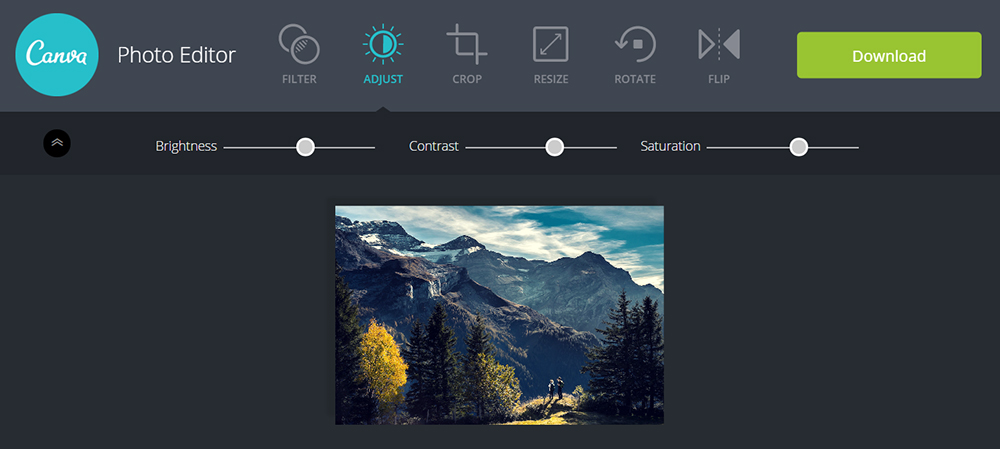
These photo editing software programs should be used in moderation and primarily for sharpening, slight color boosting, rotating and / or cropping, especially for nature and wildlife images as you want to show the subject as natural as possible.
We have seen some yellow leopards and blue elephants because photographers went overboard with saturation. Sharpening is another tool that tends to be overdone and the end result is a halo effect around the subject.
Less can be more especially with photo editing programs!
Photo editing software - the three kings for wildlife images!

In addition to our old faithful Photoshop CS6 and Lightroom 4.4, we use three other programs as each one provides something unique.
These are:
Topaz Photo AI - our go-to program that is easy to use! We use it for Denoising (especially for low light and JPEGS), Sharpening (to fix blur/motion), Upscaling (for larger prints/crops), and Face Recovery (to restore detail in portraits). The face recovery is good for humans but not for animals!
Luminar Neo - we use the HDR function, Sky AI (sky replacement/enhancement), Enhance AI (one-click overall improvement), Relight AI (lighting specific subjects/areas) and some of the many other features as and when needed.
DXO Photo Lab - we use DeepPRIME / DeepPRIME XD Noise Reduction. the DxO Optical Modules that automatically apply lab-developed profiles for specific camera and lens combinations to correct flaws such as lens softness, distortion, vignetting, and chromatic aberration, Smart Lighting that automatically balances brightness levels between shadows and highlights to recover detail in challenging lighting conditions, and ClearView Plus to reduce atmospheric haze and enhance local contrast without creating halos or unnatural effects.
I still use my DxO Nik Collection plug in on Photoshop as it tends to provide the most realistic HDR images.
I tried the trial versions of the above three programs but couldn't decide on the best one so I bought all three. I'm not disappointed as each one provides unique tools that the others don't have.
I bought once-off perpetual licences for all three but Topaz Photo AI is now subscription-based, while Luminar Neo offers both perpetual licenses and subscriptions, and DxO PhotoLab provides perpetual licenses with no subscriptions, with the key difference being that Topaz shifted to subscriptions, Luminar Neo is mixed, and DxO remains commitment-free for lifetime licenses.
I don't like subscriptions as they seem to be money-making plans.
Return from Photo Editing Software to Nature Photo Gear page
To make a safari rental booking in South Africa, Botswana or Namibia click here
"It's 764 pages of the most amazing information. It consists of, well, everything really. Photography info...area info...hidden roads..special places....what they have seen almost road by road. Where to stay just outside the Park...camp information. It takes quite a lot to impress me but I really feel that this book, which was 7 years in the making, is exceptional." - Janey Coetzee, South Africa
"Your time and money are valuable and the information in this Etosha eBook will help you save both."
-Don Stilton, Florida, USA
"As a photographer and someone who has visited and taken photographs in the Pilanesberg National Park, I can safely say that with the knowledge gained from this eBook, your experiences and photographs will be much more memorable."
-Alastair Stewart, BC, Canada
"This eBook will be extremely useful for a wide spectrum of photography enthusiasts, from beginners to even professional photographers."
- Tobie Oosthuizen, Pretoria, South Africa
Photo Safaris on a Private Vehicle - just You, the guide & the animals!







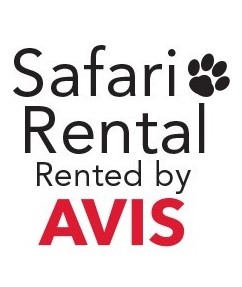
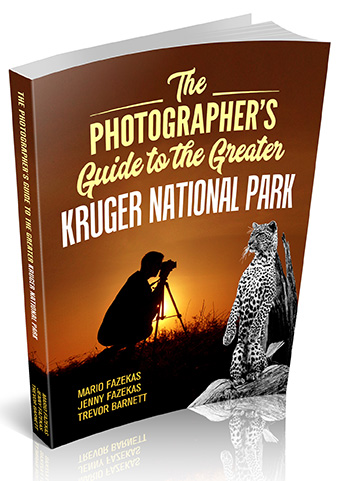
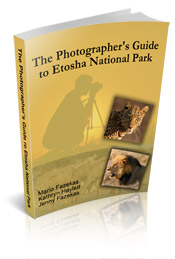
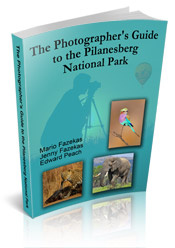
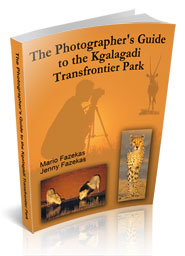

New! Comments
Have your say about what you just read! Please leave us a comment in the box below.